This tutorial can be downloaded link.
Intro Tutorial 1: Getting Started with Full-Frequency GW Calculations
In order to compute the full-frequency \(G_0W_0\) electronic structure of the silane molecule you need to run pw.x, wstat.x and wfreq.x in sequence. Documentation for building and installing WEST is available at this link.
The GW workflow involves three sequential steps:
Step 1: Mean-field starting point (DFT)
Step 2: Calculation of dielectric screening
Step 3: Calculation of quasiparticle corrections
Each step is explained below. At the end of step 3 you will be able to obtain the electronic structure of the silane molecule at the \(G_0W_0 @ PBE\) level of theory, where the GW is computed without empty states and with full frequency integration using the contour deformation technique. For more information about the implementation, we refer to Govoni et al., J. Chem. Theory Comput. 11, 2680 (2015).
Step 1: Mean-field starting point
The mean-field electronic structure of the silane molecule is obtained using density functional theory (DFT), as implemented in the Quantum ESPRESSO code. This is obtained by running pw.x. Check the installation section of the documentation to understand which version of Quantum ESPRESSO is compatible with WEST. The ONCV pseudopotential files for Si and H in UPF format (obtained using the PBE exchange-correlation functional) can be downloaded
from: QE-PP database, or from SG15 database. Check out the pw.x input description in order to generate an input file for Quantum ESPRESSO called pw.in.
Download the following files in your current working directory:
[1]:
%%bash
wget -N -q https://west-code.org/doc/training/silane/pw.in
wget -N -q http://www.quantum-simulation.org/potentials/sg15_oncv/upf/H_ONCV_PBE-1.2.upf
wget -N -q http://www.quantum-simulation.org/potentials/sg15_oncv/upf/Si_ONCV_PBE-1.2.upf
Let’s inspect the pw.in file, input for pw.x.
[2]:
%%bash
cat pw.in
&control
calculation = 'scf'
restart_mode = 'from_scratch'
pseudo_dir = './'
outdir = './'
prefix = 'silane'
wf_collect = .TRUE.
/
&system
ibrav = 1
celldm(1) = 20
nat = 5
ntyp = 2
ecutwfc = 25.0
nbnd = 10
assume_isolated ='mp'
/
&electrons
diago_full_acc = .TRUE.
/
ATOMIC_SPECIES
Si 28.0855 Si_ONCV_PBE-1.2.upf
H 1.00794 H_ONCV_PBE-1.2.upf
ATOMIC_POSITIONS bohr
Si 10.000000 10.000000 10.000000
H 11.614581 11.614581 11.614581
H 8.385418 8.385418 11.614581
H 8.385418 11.614581 8.385418
H 11.614581 8.385418 8.385418
K_POINTS {gamma}
For a molecule we sampled the Brillouin zone using the Gamma point only. For periodic systems you can use an automatic and centered k-points mesh. We have placed the molecule in a cubic cell with an edge of 20 a.u. (celldm(1)). The size of the basis set (how many Fourier components are used to describe single-particle wavefunctions) is specified by setting the variable ecutwfc to 25 Ry. For production runs please converge ecutwfc.
Run pw.x on 2 cores. The number of cores may be increased depending on the size of the system and the available computational resources.
[ ]:
%%bash
mpirun -n 2 pw.x -i pw.in > pw.out
The output file pw.out contains information about the mean-field calculation.
Step 2: Calculation of dielectric screening
The static dielectric screening is computed using the projective dielectric eigendecomposition (PDEP) technique. Check out the wstat.x input description and generate an input file for WEST called wstat.in.
Download this file in your current working directory:
[3]:
%%bash
wget -N -q https://west-code.org/doc/training/silane/wstat.in
Let’s inspect the wstat.in file, input for wstat.x.
[4]:
%%bash
cat wstat.in
input_west:
qe_prefix: silane
west_prefix: silane
outdir: ./
wstat_control:
wstat_calculation: S
n_pdep_eigen: 50
In this input file we compute 50 PDEPs, i.e., 50 eigenvectors of the static dielectric matrix. For production runs, please converge n_pdep_eigen. This step uses the occupied single-particle states and energies obtained in the previous step (mean-field calculation). Note that unoccupied states are not needed.
Run wstat.x on 2 cores. The number of cores may be increased depending on the size of the system and the available computational resources. Tutorial 4 explains additional flags that can be used to control the distribution of data-structures and loops. In this tutorial, we are not going to use any specific parallelization flag, which means that Fourier transform operations are distributed using the chosen number of
cores (2).
[ ]:
%%bash
mpirun -n 2 wstat.x -i wstat.in > wstat.out
The output file wstat.out contains information about the PDEP iterations. Dielectric eigenvalues can be found in the file <west_prefix>.wstat.save/wstat.json. This file is machine readable (JSON format).
If the reader does NOT have the computational resources to run the calculation, the WEST output file needed for the next step can be directly downloaded as:
[5]:
%%bash
mkdir -p silane.wstat.save
wget -N -q https://west-code.org/doc/training/silane/wstat.json -O silane.wstat.save/wstat.json
Below we show how to load, print, and plot the PDEP eigenvalues.
[7]:
import json
import numpy as np
# Load the output data
with open('silane.wstat.save/wstat.json') as json_file :
data = json.load(json_file)
# Extract converged PDEP eigenvalues
ev = np.array(data['exec']['davitr'][-1]['ev'],dtype='f8') # -1 identifies the last iteration
[9]:
# Print
print(ev)
[-1.27455117 -1.19101469 -1.19094077 -1.19086028 -0.82392811 -0.8239147
-0.82389849 -0.63567131 -0.62931702 -0.62930412 -0.50043564 -0.50043194
-0.50041424 -0.429869 -0.42986649 -0.42985848 -0.23235737 -0.23235278
-0.23234271 -0.18320944 -0.18319511 -0.18319399 -0.17839169 -0.17748608
-0.1774815 -0.14590707 -0.14590148 -0.14589914 -0.12257216 -0.12011528
-0.12011131 -0.12010966 -0.11633636 -0.11633496 -0.11527952 -0.11527798
-0.11527499 -0.09407629 -0.0940745 -0.09407174 -0.07994799 -0.07994675
-0.07994455 -0.0747675 -0.07309556 -0.07309355 -0.06577365 -0.06576994
-0.06576457 -0.06312935]
[11]:
import matplotlib.pyplot as plt
# Create x-axis
iv = np.linspace(1,ev.size,ev.size,endpoint=True)
# Plot
plt.plot(iv,ev,'o-')
plt.xlabel('i')
plt.ylabel('PDEP eigenvalue')
plt.show()
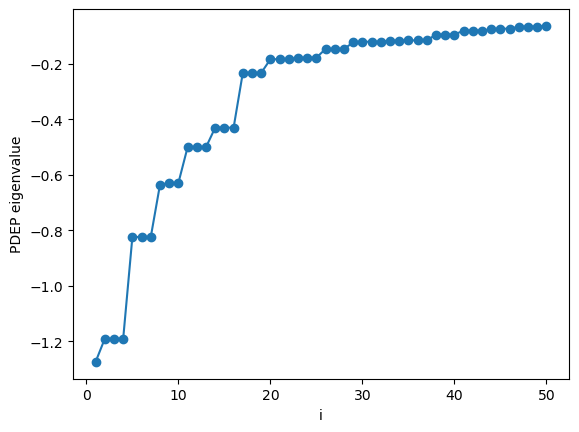
As we can see the eigenvalues of the dielectric response decay to zero (see J. Chem. Theory Comput. 11, 2680 (2015), and references therein). The number of PDEPs is a parameter of the simulation that is system dependent and needs to be converged. Typically the number of PDEPs is set equal to multiple of the number of electrons.
Step 3: Calculation of quasiparticle corrections
The GW electronic structure is computed treating the frequency integration of the correlation part of the self energy with the contour deformation technique and by computing the dielectric screening at multiple frequencies with Lanczos iterations. Check out the wfreq.x input description and generate an input file for WEST called wfreq.in.
Download this file in your current working directory:
[9]:
%%bash
wget -N -q https://west-code.org/doc/training/silane/wfreq.in
Let’s inspect the wfreq.in file, input for wfreq.x.
[10]:
%%bash
cat wfreq.in
input_west:
qe_prefix: silane
west_prefix: silane
outdir: ./
wstat_control:
wstat_calculation: S
n_pdep_eigen: 50
wfreq_control:
wfreq_calculation: XWGQ
n_pdep_eigen_to_use: 50
qp_bandrange: [1,5]
n_refreq: 300
ecut_refreq: 2.0
We compute the quasiparticle corrections of states identified by band indexes \(1,2,3,4,5\). We have set PDEPs to 50, this number can be reduced in order to check convergence. For the contour deformation technique, the frequency dependence of the dielectric screening is sampled in the energy window \([0,2]\)Ry using 300 points.
According to perturbation theory, the quasiparticle energy \(E_{kn}\) of the state with band index \(n\) and k-point \(k\) is computed as:
\(E_{kn} = \varepsilon_{kn} + \Sigma^{\mathrm{X}}_{kn} + \Sigma^{\mathrm{C}}_{kn} (E_{kn}) - V^{\mathrm{xc}}_{kn}\)
where \(\varepsilon_{kn}\) is the mean-field (or Kohn-Sham) single-particle energy (obtained in Step 1), \(\Sigma^{\mathrm{X}}_{kn}\), \(\Sigma^{\mathrm{C}}_{kn} (E_{kn})\), and \(V^{\mathrm{xc}}_{kn}\) are the contributions to the signle-particle energy given by the exchange self-energy, correlation self-energy and the exchange-correlation potential used in Step 1. Note that the correlation self-energy depends on the energy and hence this equation is solved using an iterative solver (e.g., the secant method), or by approximating the self-energy to first order in the frequency.
Run wfreq.x on 2 cores. As for wstat.x, the number of cores may be increased depending on the size of the system and the available computational resources. Tutorial 4 explains additional flags that can be used to control the distribution of data-structures and loops. In this tutorial, we are not going to use any specific parallelization flag, which means that Fourier transform operations are distributed using the
chosen number of cores (2).
[ ]:
%%bash
mpirun -n 2 wfreq.x -i wfreq.in > wfreq.out
The output file wfreq.out contains information about the calculation of the GW self-energy, and the corrected electronic structure can be found in the file <west_prefix>.wfreq.save/wfreq.json.
If the reader does NOT have the computational resources to run the calculation, the WEST output file needed for the next step can be directly downloaded as:
[11]:
%%bash
mkdir -p silane.wfreq.save
wget -N -q https://west-code.org/doc/training/silane/wfreq.json -O silane.wfreq.save/wfreq.json
Below we show how to load and print the quasiparticle corrections.
[22]:
# Read the output of Wfreq: wfreq.json
def wfreq2df(filename='wfreq.json', dfKeys=['eks','eqpLin','eqpSec','sigmax','sigmac_eks','sigmac_eqpLin','sigmac_eqpSec', 'vxcl', 'vxcnl', 'hf']) :
# read data from JSON file
import json
with open(filename) as file :
data = json.load(file)
import numpy as np
import pandas as pd
# build the dataframe
columns = ['k','s','n'] + dfKeys
df = pd.DataFrame(columns=columns)
# insert data into the dataframe
j = 0
for s in range(1,data['system']['electron']['nspin']+1) :
for k in data['system']['bzsamp']['k'] :
kindex = f"K{k['id']+(s-1)*len(data['system']['bzsamp']['k']):06d}"
d = data['output']['Q'][kindex]
for i, n in enumerate(data['input']['wfreq_control']['qp_bands'][s - 1]) :
row = [k['id'], s, n]
for key in dfKeys :
if 're' in d[key] :
row.append(d[key]['re'][i])
else :
row.append(d[key][i])
df.loc[j] = row
j += 1
# cast the columns k, s, n to int
df['k'] = df['k'].apply(np.int64)
df['s'] = df['s'].apply(np.int64)
df['n'] = df['n'].apply(np.int64)
return df, data
The wfreq2df function is also defined in the WESTpy Python package. If WESTpy is installed, simply do
[24]:
from westpy import wfreq2df
[26]:
df, data = wfreq2df('silane.wfreq.save/wfreq.json')
display(df)
| k | s | n | eks | eqpLin | eqpSec | sigmax | sigmac_eks | sigmac_eqpLin | sigmac_eqpSec | vxcl | vxcnl | hf | |
|---|---|---|---|---|---|---|---|---|---|---|---|---|---|
| 0 | 1 | 1 | 1 | -13.237811 | -16.242164 | -16.089280 | -17.606622 | 1.819159 | 3.589281 | 3.507388 | -11.249868 | 0.0 | -6.356754 |
| 1 | 1 | 1 | 2 | -8.232256 | -12.071274 | -11.964636 | -15.766034 | 0.082917 | 0.814407 | 0.790125 | -11.242906 | 0.0 | -4.523127 |
| 2 | 1 | 1 | 3 | -8.232010 | -12.070423 | -11.963776 | -15.765927 | 0.083630 | 0.814959 | 0.790678 | -11.242861 | 0.0 | -4.523066 |
| 3 | 1 | 1 | 4 | -8.231606 | -12.068803 | -11.962116 | -15.765768 | 0.085041 | 0.816148 | 0.791865 | -11.242773 | 0.0 | -4.522995 |
| 4 | 1 | 1 | 5 | -0.465960 | 0.588905 | 0.587280 | -0.587758 | -0.421574 | -0.450734 | -0.450690 | -2.091687 | 0.0 | 1.503929 |
All energies in the plot are reported in eV. The full-frequency \(G_0W_0\) energies correspond to the eqpSec column.
From the table, we see that HOMO has an energy of -8.232 eV at PBE, while HOMO has an energy of -11.962 eV at \(G_0W_0\)@PBE.
In this tutorial, we have chosen a relatively small vacuum size in order to keep the runtime of the calculations short. The convergence of the \(G_0W_0\) energies as a function of the vacuum size can be checked by increasing the size of the simulation cell. For isolated systems, macropol_calculation: N may be added to the input file wfreq.in to facilitate the convergence with respect to the vacuum size.
Explanation of keys:
k: k-point indexs: spin indexn: state indexeks: \(\varepsilon_{kn}\), Kohn-Sham energy (obtained in Step 1)eqpLin: quasiparticle energy (full-frequency \(G_0W_0 @ PBE\)), obtained by approximating the self-energy to first order in the frequencyeqpSec: \(E_{kn}\),quasiparticle energy (full-frequency \(G_0W_0 @ PBE\)), obtained by using the secant method to solve the frequency-dependency in the quasiparticle equationsigmax: exchange self-energysigmac_eks: correlation self-energy, evaluated ateks. Note thatreandimidentify the real and imaginary parts.sigmac_eqpLin: correlation self-energy, evaluated ateqpLinsigmac_eqpSec: correlation self-energy, evaluated ateqpSecvxcl: contribution to the energy given by the semi-local xc functionalvxcnl: contribution to the energy given by the excact exchange (if the xc is hybrid)hf: quasiparticle energy according to perturbative Hartree-Fock, i.e., no correlation self-energyz: the value of the z-parameter used to approximate the self-energy to first order in the frequency (definition given in J. Chem. Theory Comput. 11, 2680 (2015).
In the following we show how it is possible to extract auxilirary information about the system:
[20]:
print('=== AUX information ===')
print(f"volume [a.u.^3] : {data['system']['cell']['omega']}")
print(f"a1 [a.u.] : {data['system']['cell']['a1']}")
print(f"a2 [a.u.] : {data['system']['cell']['a2']}")
print(f"a3 [a.u.] : {data['system']['cell']['a3']}")
print(f"b1 [a.u.] : {data['system']['cell']['b1']}")
print(f"b2 [a.u.] : {data['system']['cell']['b2']}")
print(f"b3 [a.u.] : {data['system']['cell']['b3']}")
print(f"# electrons : {data['system']['electron']['nelec']}")
print(f"# bands : {data['system']['electron']['nbnd']}")
print(f"# spin : {data['system']['electron']['nspin']}")
print(f"ecutwfc [Ry] : {data['system']['basis']['ecutwfc:ry']}")
print(f"FFT grid : {data['system']['3dfft']['p']}")
for k in data['system']['bzsamp']['k'] :
print(f"k: {k['id']}, crystcoord : {k['crystcoord']}")
=== AUX information ===
volume [a.u.^3] : 8000.0
a1 [a.u.] : [20.0, 0.0, 0.0]
a2 [a.u.] : [0.0, 20.0, 0.0]
a3 [a.u.] : [0.0, 0.0, 20.0]
b1 [a.u.] : [0.3141592653589793, 0.0, 0.0]
b2 [a.u.] : [0.0, 0.3141592653589793, 0.0]
b3 [a.u.] : [0.0, 0.0, 0.3141592653589793]
# electrons : 8.0
# bands : 10
# spin : 1
ecutwfc [Ry] : 25.0
FFT grid : [64, 64, 64]
k: 1, crystcoord : [0.0, 0.0, 0.0]